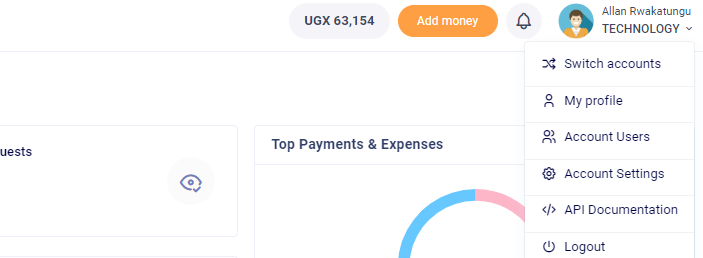Create an app
Create an app on Xente
Create an app
To integrate with Xente, the first step is to create an app. An app serves as a container for external functionality that interacts with the Xente platform. It could be your mobile app, your accounting ERP system or whatever application your developing
To create an app, follow these steps:
Go to the developer settings
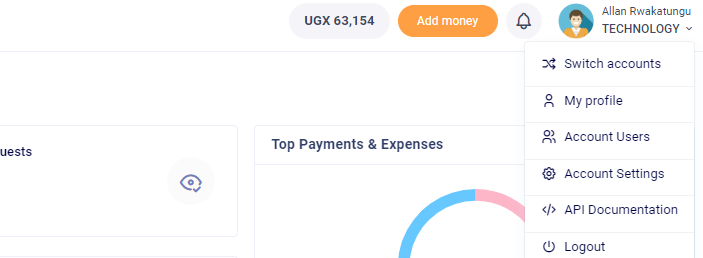
Click on the "Create App" button.
Enter the name of your app, for example, "My awesome app."
Provide a description of your app, such as "My awesome app for automating payments and finance operations."
You can enter your webhook information, but don't worry if you don't have it yet. You can add it later.
Enter your developer name.
Provide your developer email.
You can also add other security information, like IP Whitelist and IP Blacklist.
Once you have submitted this information, your app will be created. From the created app, you will be able to obtain an API Key.
This API Key is used to authenticate your application.
API keys
It is important to keep your API keys safe to protect your account. However, if your API keys have been compromised, you can easily generate new ones by clicking the ‘Generate New API Keys’